
On The New Wave Of Curated Instastories.
I still remember when Instagram launched Instastories. I remember because I was beyond myself with excitement. Finally, a replacement for snapchat! Which I loved but couldn’t stand the effect it had on my data and consequently my pocket.
Insta-stories was/is my comfort zone. I loved it from the get-go. Although I’ll admit that I didn’t get the hang of it immediately, but as soon as I did, it became my go-to means of sharing the behind the scenes of my life with my social media family. Snapchat be damned.
At first, it was all fun and games. A little chit-chat here and there, some daily snapshots and of course, blog post updates. All just randomly put out without much thought to it. Then one day I woke up and realized that this Instastory game had switched up on me.


People (especially bloggers) were no longer creating random stories using just the inbuilt instastory features. I was seeing animated texts, blurred images, colorful backgrounds, all well thought out and curated. Bottom line, the game done switched up on me!
I was a bit unsure of it at first. I felt they were taking the fun out of instastory by making it all curated. It reminded me of how fun and stress-free Instagram was before the whole aesthetics and curated feed became a thing. I rebelled against it, sticking to my inbuilt instastory features and random way of sharing.
But with time, I came to actually love how professional some of these stories looked and of course, I joined in the bandwagon myself. Although, making sure not to over-do it and have the right mix of curated and random.
But enough backstory, I know a couple of people also want to join in on this bandwagon and are wondering what apps some of their favorite influencers are using. Well, I did all the work so you don’t have to.
Here Are My Top Five Apps To Enhance and Take Your InstaStory Game To The Next Level! Click To Tweet1.Photogrid
Everyone knows photo grid. Or I assume everyone does. It is that mainstream photo editing app that you probably have on your phone but hardly use, except to create random quotes for Instagram.
When I realized just how valuable photo grid is when it comes to creating beautiful Instastories, I never looked at it the same anymore. It is my favorite of all five apps I’m sharing today because it is super easy to use and has multiple features. The only downside of photo grid is that it doesn’t have the animated text feature.
I use photo grid to create solid backgrounds (both for videos and pictures) for a cleaner appearance, add fancy texts and stickers, layer images together in a scrapbook format, create collages and even slideshows.
I’m sure there are so many other features I’m yet to explore in this app but it is a must download!
2. Canva.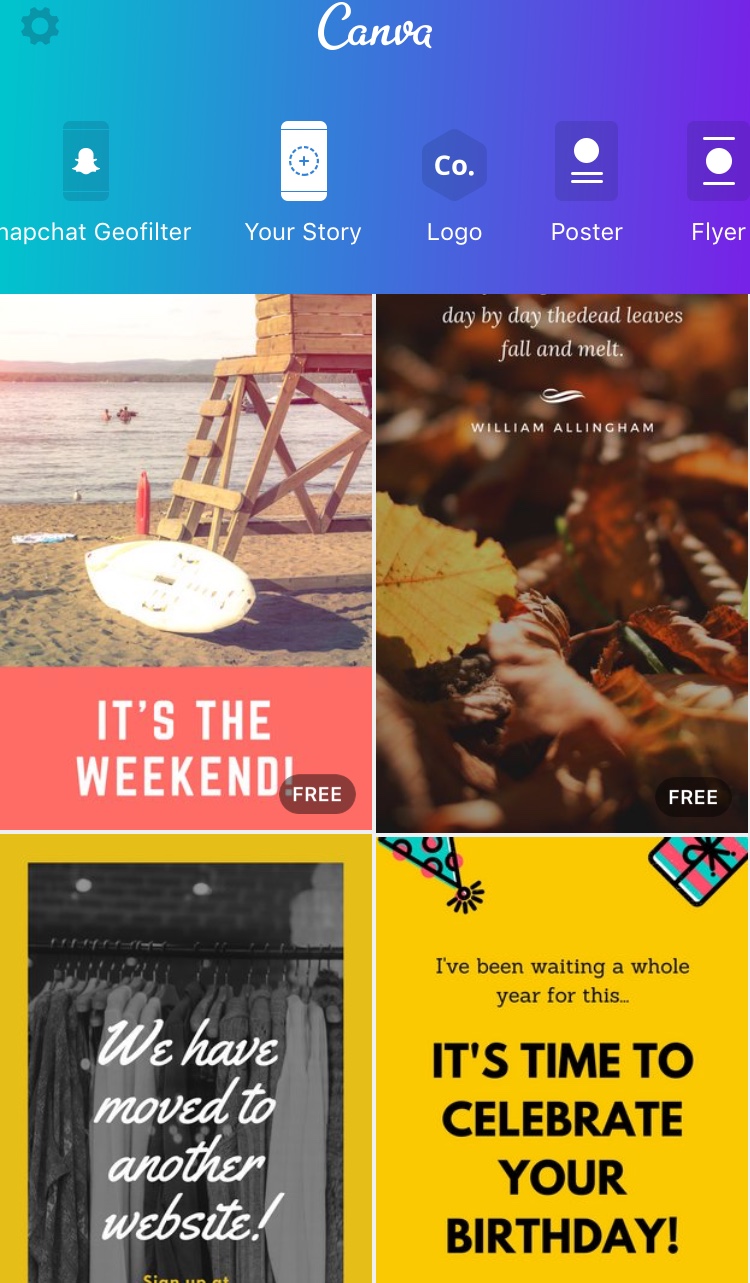


I don’t use Canva as often as the rest but I can’t deny its usefulness. Especially, if you’ll rather create a template with your brand colors for your stories. Canva provides a variety of instastory templates that you can edit and use.
I majorly just use Canva to create for blog post updates to share on my Instastory.
Level Up Your Instagram Stories With These Five Cool Apps! Click To Tweet3. Adobe Spark.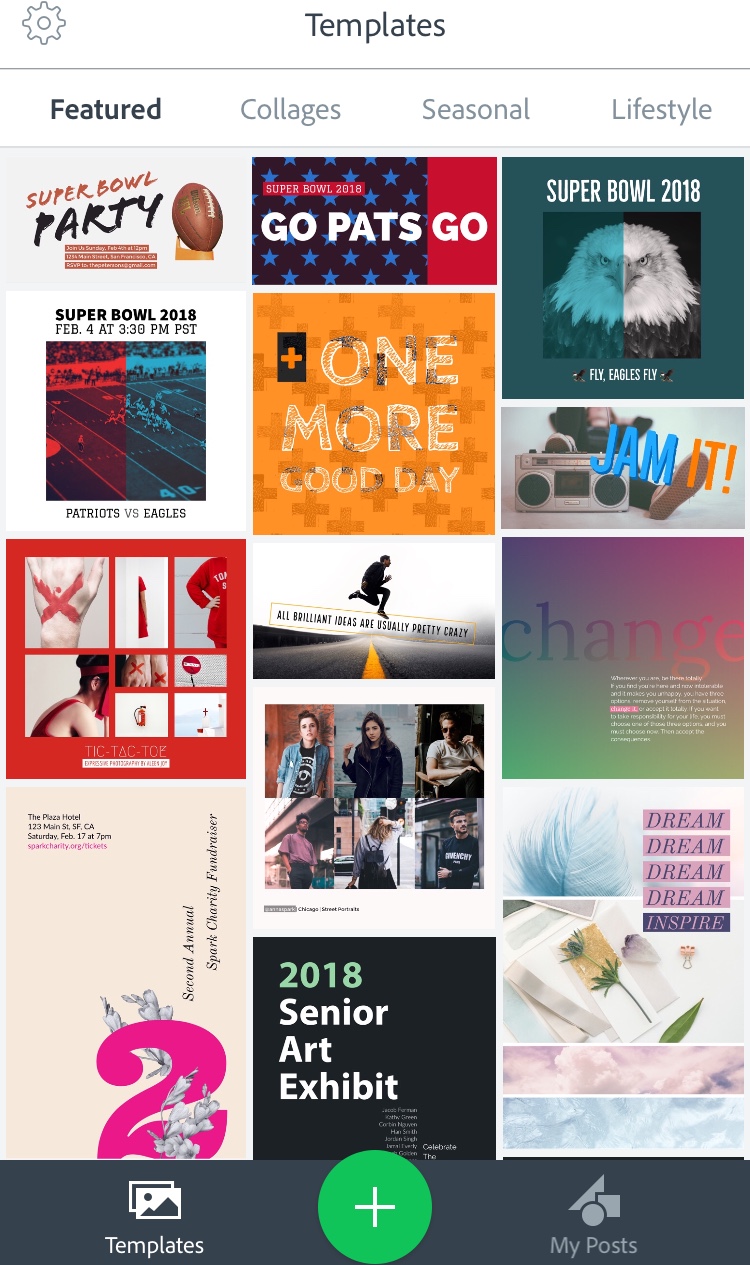

Unlike Canva and Photogrid, Adobe spark comes with the option of animating your text and even your pictures. And like Canva, it also comes with a variety of templates you can choose from to edit into your own.
I don’t use this as often as I use photo grid but it’s a pretty decent app for when I want to animate my text.
4. Hype Type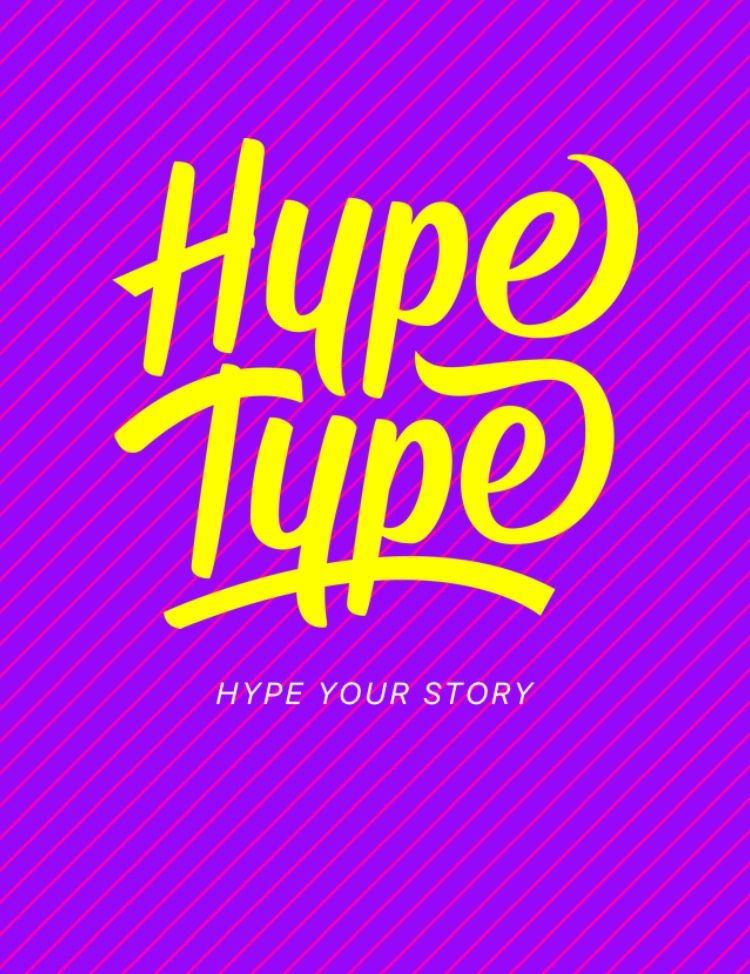

Hype type is another App that gives you the option of animating text. It is actually all about animated text and has a variety of font/ animation options so you can share your image in style.
One thing that’s different about this app though, is that it has an inbuilt camera so you don’t have to snap/record your image outside the app and import it before adding your text.
5. InShot.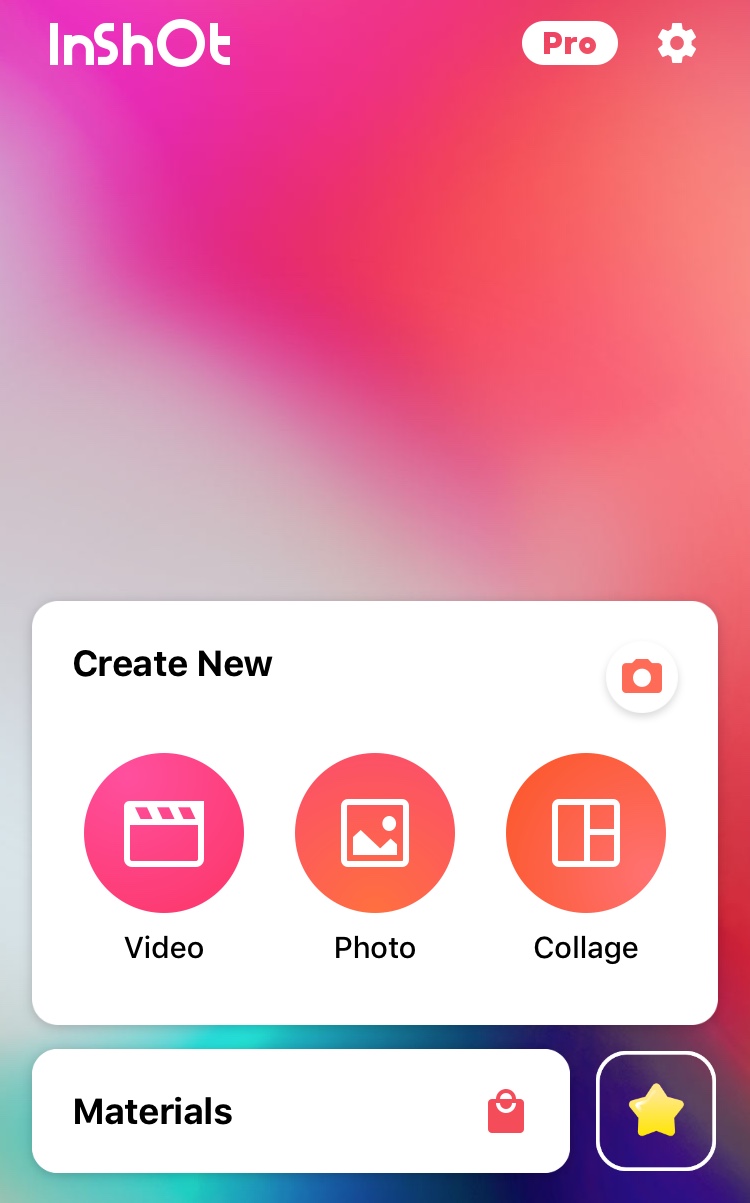
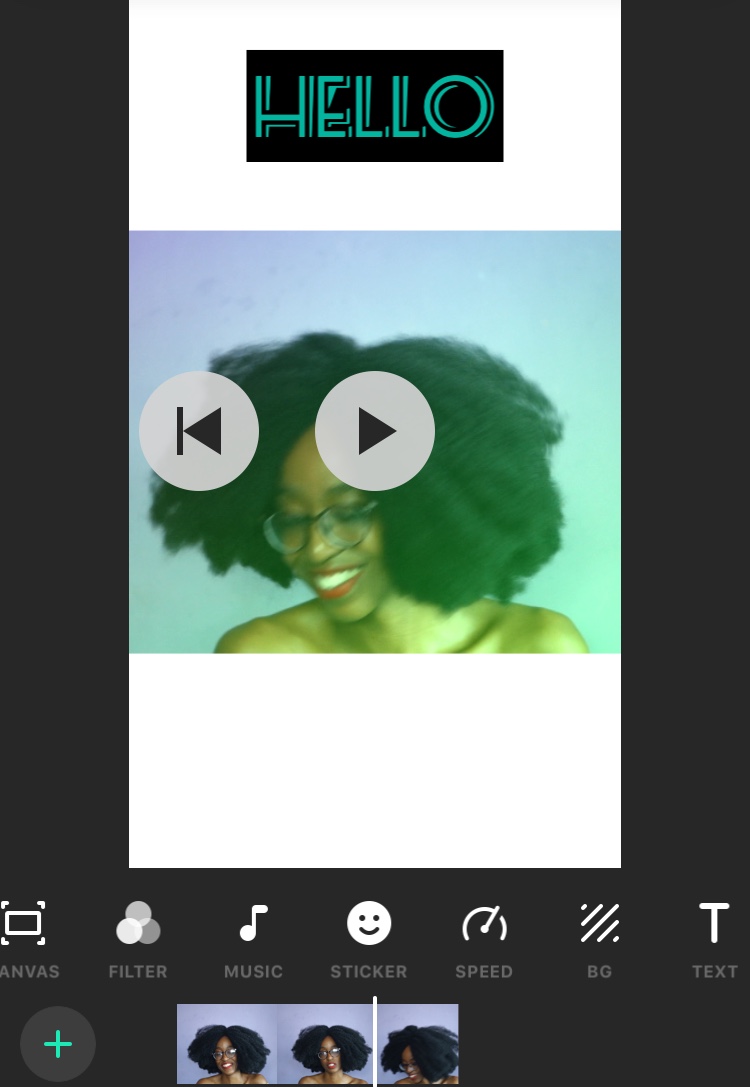

Inshot is my second favorite app for creating my instastories after photo grid. It has most of the functions that photo grid has with the added benefit of being a proper video editor. So, I use this when I want the solid background for a video but still want some extras like the ability to fast forward/play the video in fast motion, merge another video to it or add effects/filters, voice-overs and background music to the video.
Inshot also has some pretty cool font/text options as well but unfortunately, doesn’t do animated texts.
Ever Wondered How To Curate Your Instastory? Use These Five Cool Instagram Story Apps to Make Your Stories Pop And Stand Out! Click To TweetWhat do you guys think of the curated instastory trend? Are you a fan of it? Have you/Will you jump on this bandwagon? What other apps do you use to create your instastories? Please share and let’s connect!
BLOGLOVIN || SUBSCRIBE || FACEBOOK||TWITTER || INSTAGRAM
P.S – I have to shout out to Grace Alex, Uchaychay and Ellen Ukpi for letting me in on some of these apps

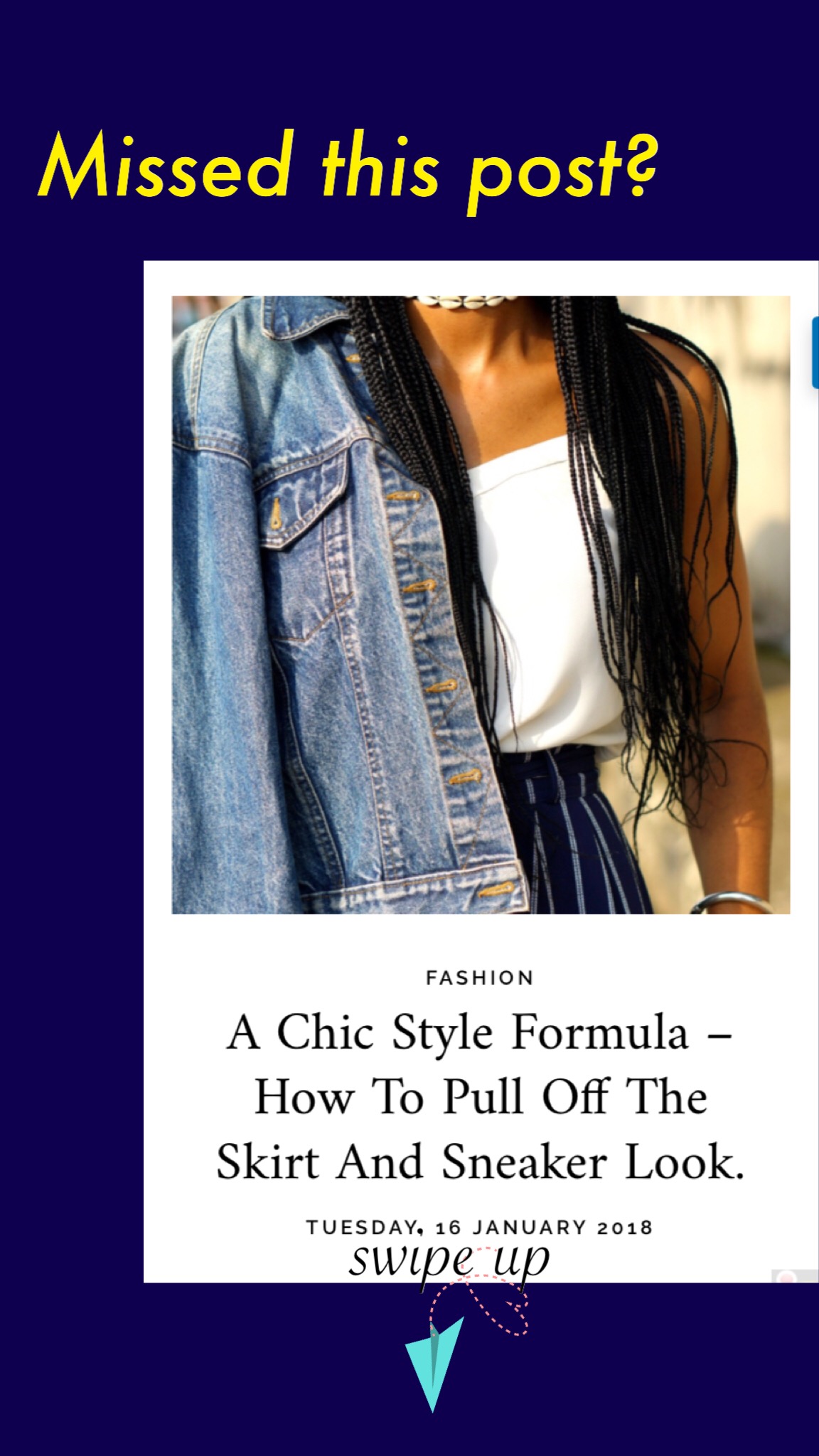
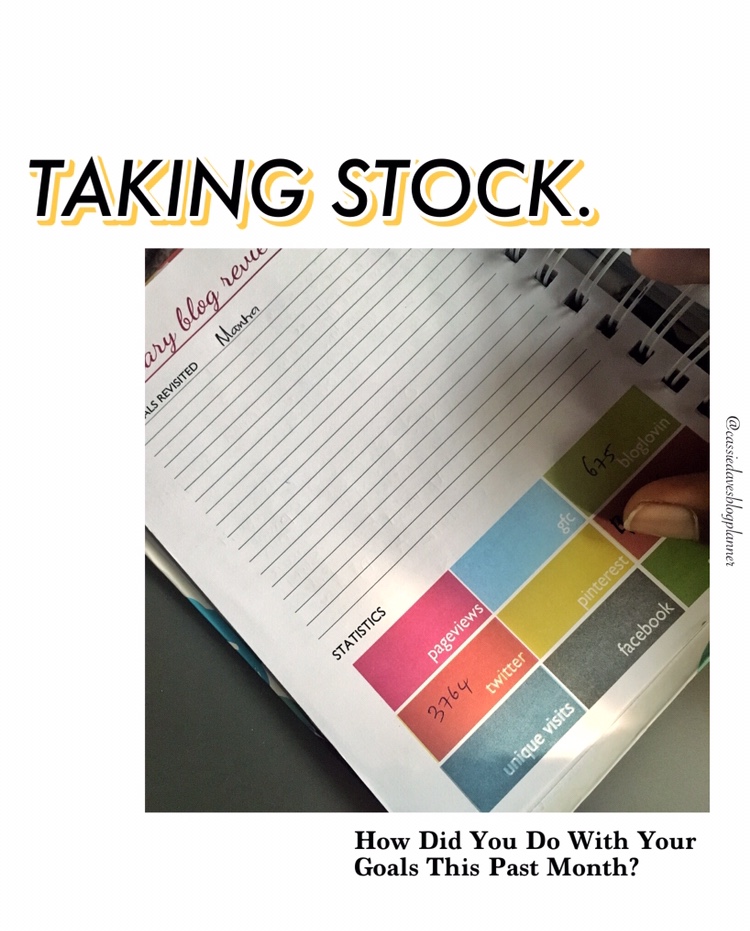

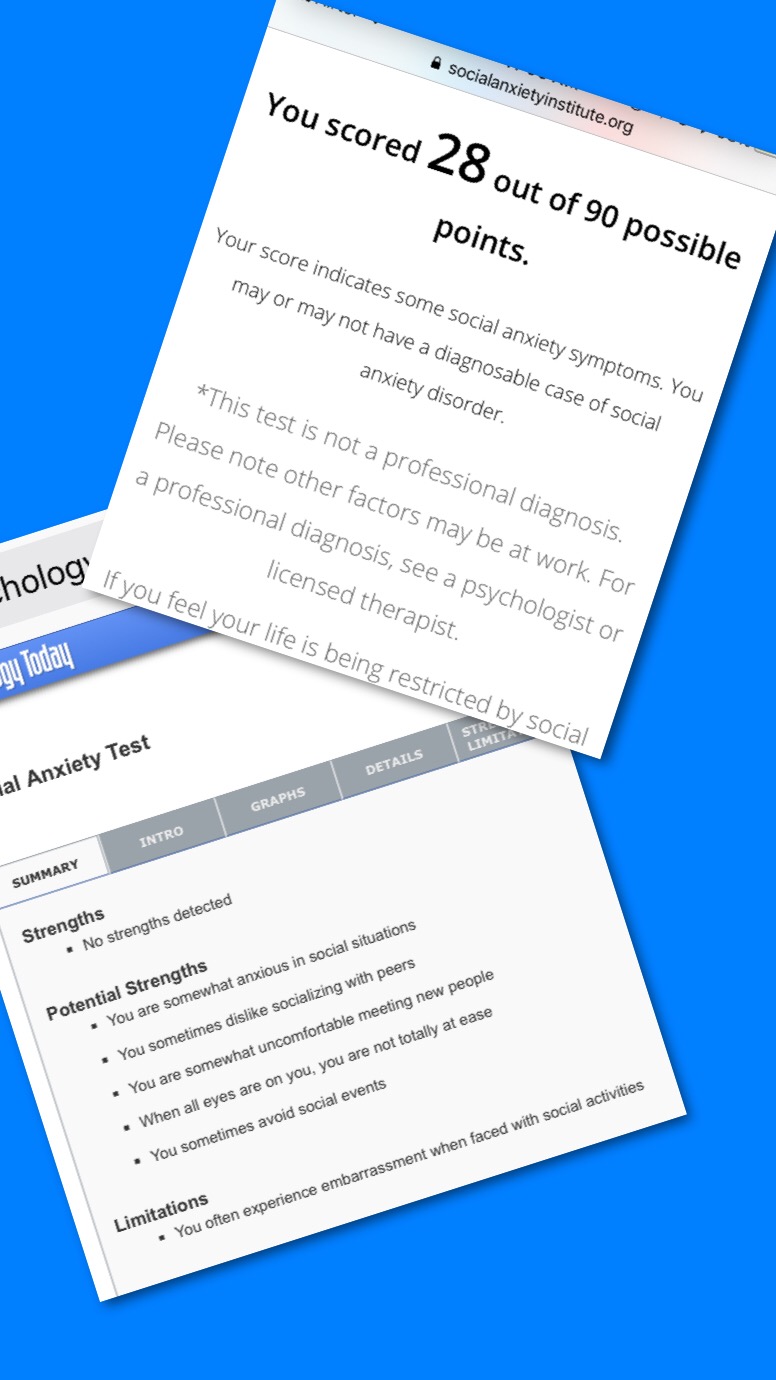
I personally use Canva, Inshot and Picsart. I’ll try out HypeType and Adobe Spark – I tried this before but it was tiring. Great post Cassie
vincentdesmond.com
Oh never heard of Picsart. Will definitely check that one out. Thank you for reading and sharing too.
I was always wondering how these bloggers make their instastory so neat and professional. I’m glad you finally shared it and i can’t wait to plunge into it 💃🏽
I swear, this your instastory prowess seemed like magic to me. Now the cat is out. 😀😀
+ I caught up with a lot of blogposts there by just swiping, it’s big for you and you should continue.👍👍
Lool! Haha. Thank you so much for being part of the people that swipe up. I see you Marteen. I see you.
Yaay! Super happy to know this was useful to you. Thanks Dee.
Ah someone finally gave us the plug!! Thank you Cassie, am diving right into it
Yass Go for it B! Thanks for reading, I’m glad you found this post helpful.
Amazing! Thank you for the tips Cassie!
You’re welcome! ❤️❤️❤️
Thank you for this post. Lord knows I desperately needed this.
Aww. Yay! Thank you Anuli ☺️
Awesome post for a fellow instastories addict! I currently use Canva and Adobe Spark. Didn’t know about the rest. Will definitely be trying them out.
🕺🏾🕺🏾🕺🏾
Great post Cassie and thanks for the insight. I use canva for Youtube Thumbnails but never thought of using it for InstaStories.
YaaLia | http://www.yaalia.com
When instastories launched, I rebelled against it! I didn’t want anything to overthrow my beloved Snapchat. Lol. But data and battery life have become more important than loyalty. !
I have 14 apps for instastories. 😭😭 But I only really use Whitagram, Splice and HypeType.
I’m really looking at this photogrid now. I was just about to delete it before this post. Thank you!
http://www.ellapinkette.wordpress.com
14 apps. Fammmmmmmmm! And you don’t Kuku post that much on your stories. Wyd girl? Lool.
Well, I’m off to check out the ones you mentioned so thanks for having so many apps. Haha
Whoop whoop!!! Thank you for sharing!!! The world should prepare for my instastories… gon be lit!
This post is super helpful cassie.. I use almost all of these apps except for the one I that doesn’t work on Samsung. Bless for this.
thanks for sharing this cool apps…love the photo grid one …use it all the time
Hi!! I’m sure you’ve received loads of questions due to your cool instastories
Please, how do you grid a video using PhotoGrid. I’ve tried but it doesn’t seem to wrk for me
Hey Debs, so when you open up your photogrid, it should have various options like grid, edit, scrapbook etc. choose th grid function. That’s the one for videos.
This is amazing Cassie, thanks for sharing….xxx
http://www.sunlightdreamer.com
My girl Cassie just answered all my questions💃🏼💃🏼💃🏼💃🏼💃🏼💃🏼it’s time to get my insta story game up
I use PicsArt steady, but I just started using Inshot and Canva and I’m loving them.
I think I’m good with these three, so one doesn’t get too overwhelmed.
Love the post.
This is amazing! I started using Canva after you mentioned it in a blog post and saw another blogger use Hype Type just this week, but I didn’t know about the others.. Thank you – I appreciate that you, an experienced and successful blogger, take the time to help newbies like myself. I wish you all the best and more success. x || http://www.lorikemi.com
Oh nice. Thank you for this list always looking for new apps to spice up my instastories. You can also check Legend it also animates text & videos.
http://www.arti-arte.com/?m=1
Thank you Cassie.
Your posts are greatly helpful. I thought canvas was only for PCs
You can now download canva app on your mobile phone.
Wow!!!! Great suggestions for the insta-stories. Thanks for sharing.
I should find time to explore some of the apps you mentioned.
I already use canva and inshot. Quik is a fun video app too.
Thank you for sharing Cassie
Thanks a lot for this info Cassie. Really appreciate. Always wondered how Insta stories look so nice and when I asked a fellow blogger and guess what she said? “Sorry dear, it’s my secret…”😲 like are you serious? Apps you didn’t create and sharing info is wahala? I told her thanks and moved on. Guess who I’m tagging once I create my Instastory?😁
Thanks again Cassie, we all need to learn that sharing info doesn’t make you loss anything, it’s actually a win. What’s the purpose of a knowledge you have if you can’t share It? Truth is, most times you’ll benefit from it. This I’m sure is what brought some of us here and that’s more click for Cassie, but the clicks don’t come close to how grateful we are… I am.
*I talk too much*
Thank you.
Bye.
Thank you Cassie. I was reading and downloading at the same time. Starting with Canva and Photo Grid. Thank you.
Hey Cassie,
I have 4 out of 5 of the apps and loving it. Currently going through that rebel stage before joining the band wagon… Lol. Uchachy is a darling btw….
Thank you for these tips ❤️❤️❤️❤️
Im a fan of yummy looking stories. This was very helpful. Thank you!
Thank you Cassie!